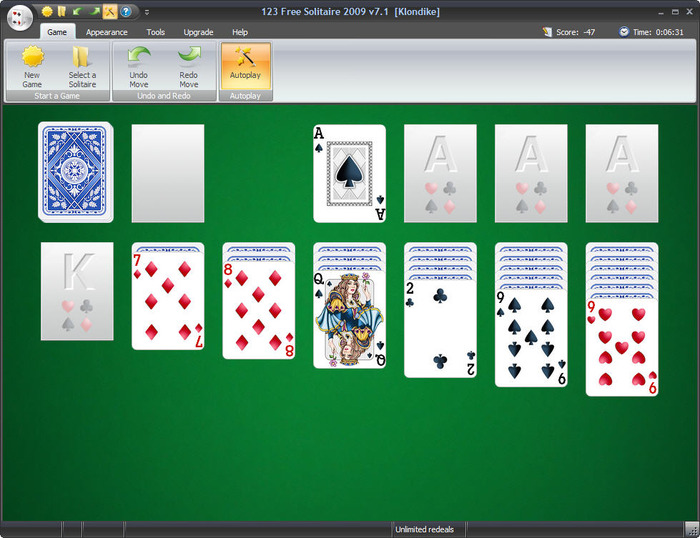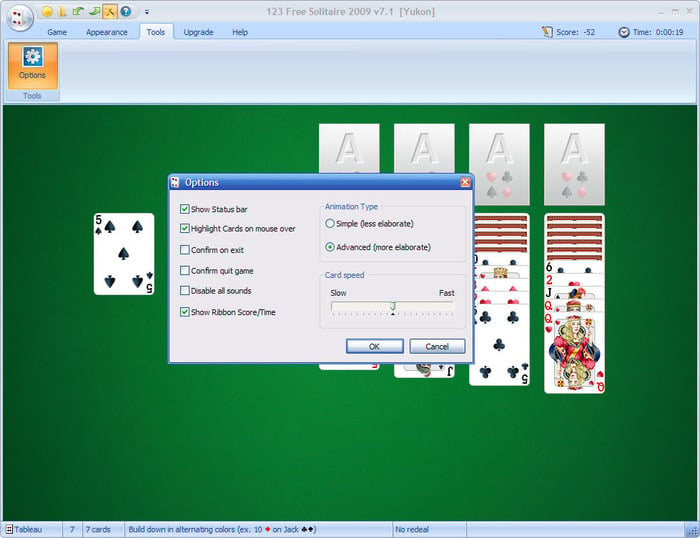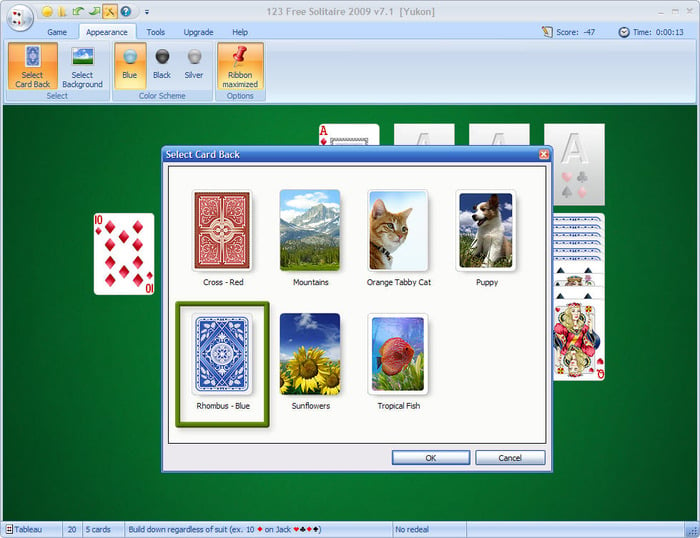123 Free Solitaire
A customizable collection of free solitaire games
- Category Cards
- Program license Free
- Version 12.1.0
- Size 7.57 MB
- Works under: Windows 11
- Program available in English
- Program by TreeCardGames.com
123 Free Solitaire is a free card game suite that comes with 12 different solitaire games in one convenient package.
Solitaire is a popular card game that you can play on your own. It gives you several rows of cards, but you can only view the bottom card. The remaining cars remain hidden until you create a row that ends with an ace. You must go back and forth between red and black cards. You'll eventually make matches and rows that let you create a full set of cards for each suit at the top of the screen. While it might sound boring, solitaire is actually an addictive game that provides hours of fun and entertainment.
Though many computers come with a free solitaire game, 123 Free Solitaire lets you play 12 different versions of this classic game. After installing and loading the software, it will ask you which type of game you want to play. Diplomat, Klondike and Pyramid are just a few of your options. Before selecting a type of game, you can view some basic details too, including its difficulty level, the time it takes to play, the number of decks used and even your overall chances of winning. The game also tells you how much skill you need to win each type of game.
Buttons at the top of the screen let you end your current game and start a new game. Another button lets you choose a new type of solitaire to play. As you play, you can use two other buttons to redo a move or undo a move. You can also choose the auto play option. This causes the game to automatically make moves based on the cards that are available, which can help you finish a game faster and get past tricky parts of the game.
There are only a few flaws with this software suite. Unlike other solitaire games that let you change the size of the cards for easy viewing, the cards in this one only change when you adjust the size of your open window. You may find that some games are frustratingly difficult and that other levels are so easy to beat that you feel bored. Fans of the classic solitaire game who want something a little new and different though will get hours of play from 123 Free Solitaire.
Pros:
- Comes with 12 new ways to play classic solitaire
- Buttons on the top let you start a new game and undo past moves
- An auto play feature makes playing some games easier
- Can change the look and style of the deck
- Features instructions that explain each game type
Cons:
- Many games can feel repetitive and even boring
- Some games are much harder to beat
- Relies mainly on chance instead of skill
- Can interfere with and slow down other programs running at the same time